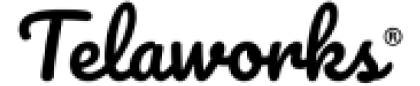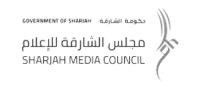Introduction
Have you ever wondered, “What is the maximum number of participants in Jitsi Meet?”
If you’re hosting a large meeting or conference, you might have encountered Jitsi Meet’s participant limit. While Jitsi Meet is a powerful, open-source video conferencing tool, its default setup has limitations on the number of concurrent users. However, you can scale Jitsi Meet to accommodate more users by optimizing server configurations, using load balancing, and leveraging cloud infrastructure.
In this guide, you’ll learn how to increase the Jitsi Meet limit to support larger meetings and conferences.
Understanding Jitsi Meet’s Default Participant Limit
Jitsi Meet does not have a hard-coded limit on the number of participants. However, the actual limit depends on factors such as:
- Server resources (CPU, RAM, and bandwidth)
- Network conditions
- Jitsi Meet configuration settings
By default, a single Jitsi Meet instance can handle around 75 to 100 participants, but performance may degrade as more users join, especially if video quality is high.
Factors Affecting Jitsi Meet User Capacity
To scale Jitsi Meet for larger meetings, consider the following:
- Server Specifications – More CPU cores and RAM allow better handling of multiple streams.
- Bandwidth Availability – Each video stream consumes network bandwidth; poor connections can cause lag.
- Video Quality Settings – Lowering the resolution can significantly reduce resource usage.
- Jitsi Video Bridge (JVB) Configuration – Optimizing JVB settings ensures efficient video stream management.
- Load Balancing and Autoscaling – Deploying multiple JVBs improves scalability.
How to Increase Jitsi Meet Limit
1. Upgrade Your Server Resources
Jitsi Meet relies on server power for video processing. Consider upgrading your VPS or dedicated server by:
- Using at least 8 CPU cores and 16GB RAM for meetings with 100+ participants.
- Choosing high-bandwidth providers (at least 1Gbps network speed).
2. Optimize Jitsi Meet Video Bridge (JVB)
Jitsi Video Bridge (JVB) handles media traffic. To improve capacity:
- Configure Octo for geographic load balancing.
- Enable the last-n feature to display only active speakers.
- Reduce video quality defaults in
config.js.
3. Implement Multiple JVB Instances
For larger meetings, deploying multiple JVBs allows distributed media processing. This can be achieved by:
- Setting up Docker-based JVB scaling.
- Deploying autoscaling on cloud platforms like AWS or GCP.
4. Enable Load Balancing
Using a Jitsi Meet Load Balancer (JLB) helps distribute traffic efficiently. Methods include:
- HAProxy for intelligent request routing.
- NGINX reverse proxy to balance video bridge traffic.
5. Use Cloud-Based Jitsi Meet Deployments
If self-hosting is not ideal, consider cloud-based solutions such as:
- Jitsi Meet on AWS using auto-scaling EC2 instances.
- Jitsi Meet on DigitalOcean with Kubernetes for automatic scaling.
- Managed Jitsi Hosting Services like 8x8 Jitsi-as-a-Service.
Conclusion
Increasing the Jitsi Meet limit for large meetings and conferences requires server optimization, multiple JVB instances, and load-balancing techniques. By following these best practices, you can ensure a smooth, high-quality video conferencing experience for large audiences.
Ready to scale your Jitsi Meet setup?
FAQ
The default setup supports 75 to 100 participants, but scaling with multiple JVBs allows up to 500 or more users.
Yes, with proper load balancing, autoscaling, and cloud deployment, Jitsi Meet can accommodate webinars with thousands of users.
Lower video quality settings, enable audio-only mode, and configure participant limit per room to optimize bandwidth.
Jitsi Meet is open-source and free to use, but scaling requires additional server costs.
Yes, dedicated or cloud-based servers are recommended for large meetings to ensure optimal performance.