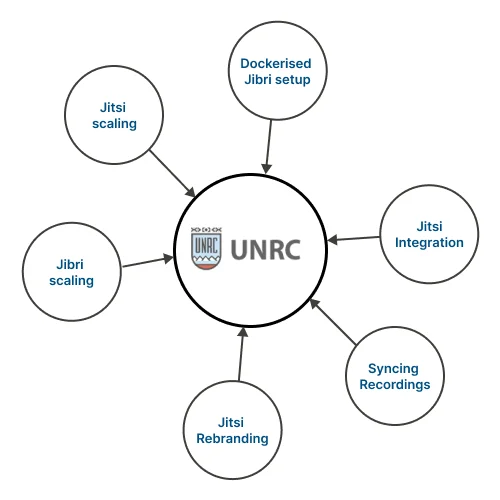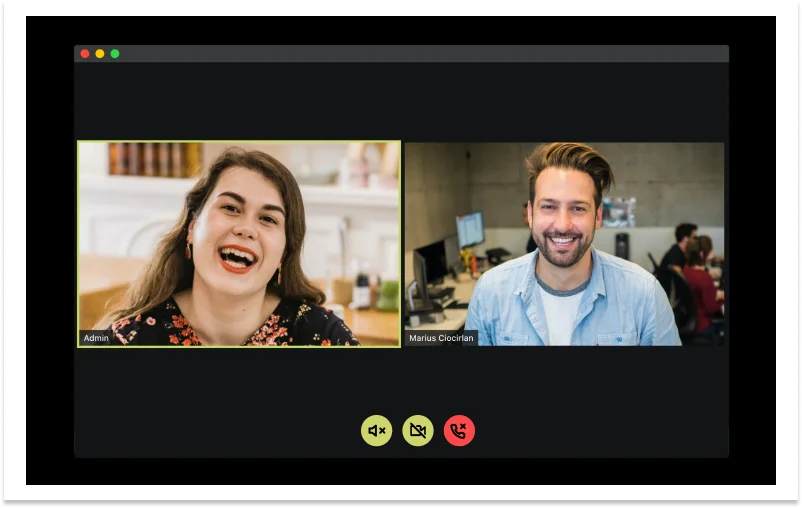Record and stream jitsi sessions with jibri. Scale Jibri servers to support multiple recordings

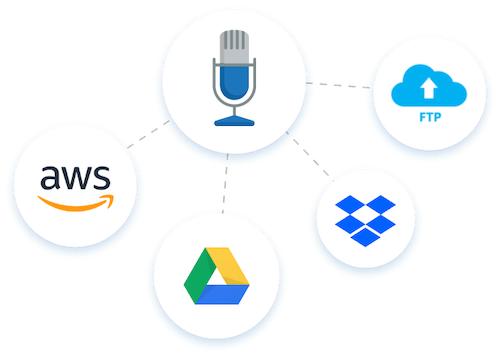
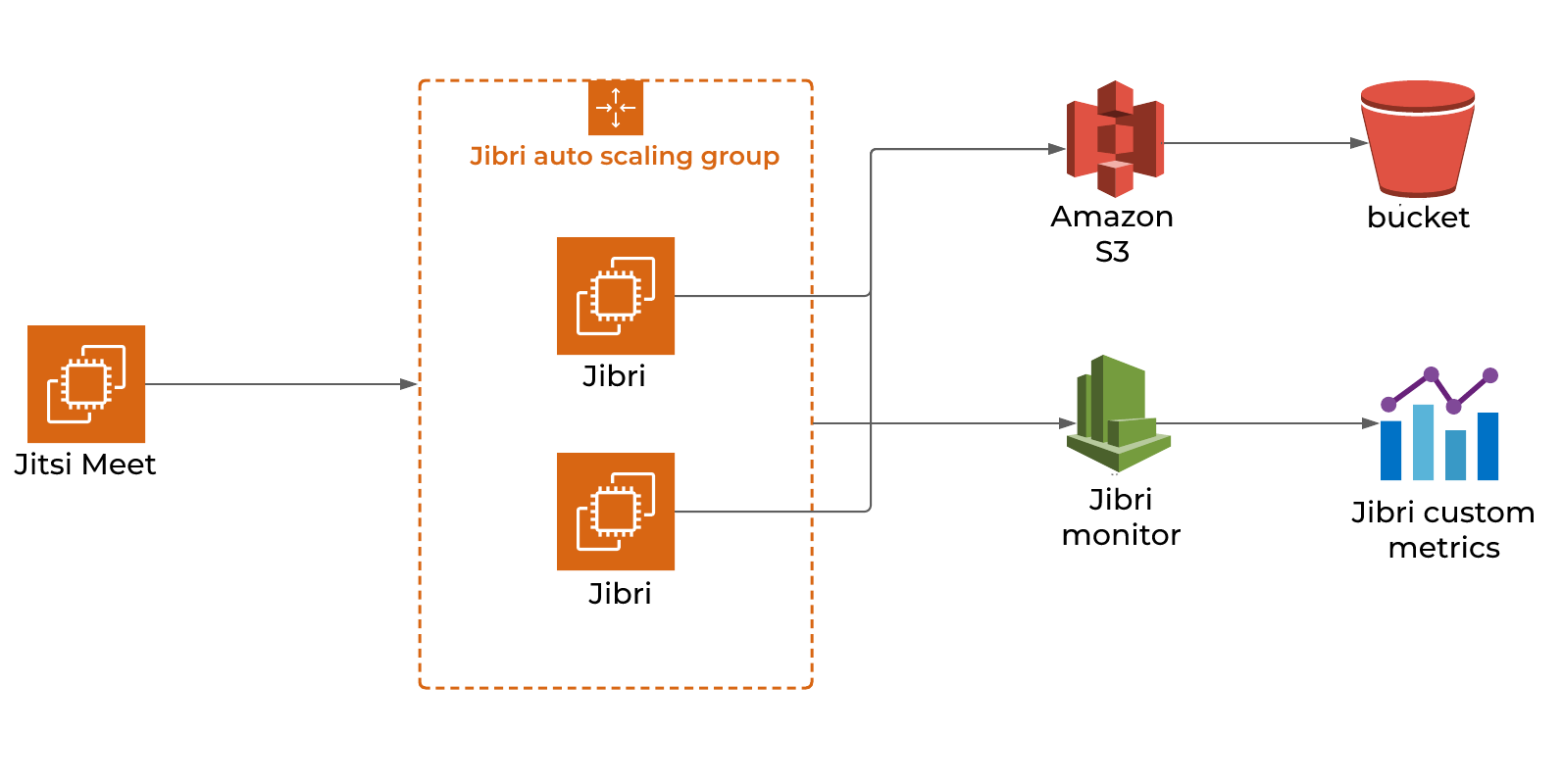
By default Jibri can record one session at a time. It needs to be scaled to support multiple recordings.
Let's explore on how we helped our clients
UNRC wanted to use Jitsi for their online classes. While installing jitsi is an easy task, scaling it to handle large number of users is a different scenario. Keeping in mind the scenario of 10K+ concurrent student, we scaled the jitsi accordingly. We helped them with following jitsi services:
See MoreWhile everyone was shifting virtually, our valuable client got an idea to develop a virtual event platform. We used jitsi for 121 networking, group networking, sponsor networking with along with other live streaming tools. We helped them with following jitsi services:
See MoreJibri is crucial for recording or streaming Jitsi Meet conferences. It ensures enhanced functionality and adds value to your virtual meetings.
Yes, our Jibri setup service includes customization options to meet your specific recording and streaming needs, ensuring flexibility and efficiency.
The optimal number of Jibri instances is determined by factors like concurrent meetings and recording/streaming demands, considering that each Jibri can manage only one stream at a time.
Yes, we can implement dynamic scaling strategies, adjusting the number of Jibri instances based on usage patterns to ensure cost-effective and efficient operation.
Focus on your business growth and leave development and configuration to us.