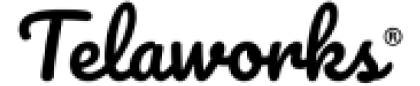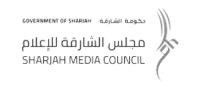Video conferencing has become an essential tool in today’s digital landscape, and Jitsi is one of the most popular open-source solutions for seamless online communication. But as the number of users grows, scaling Jitsi to meet demand can become challenging. Enter Terraform—a powerful Infrastructure as Code (IaC) tool that makes it easy to automate the deployment and scaling of your Jitsi infrastructure.
In this guide, I’ll walk you through the basics of using Terraform scripts for Jitsi scaling. Whether you’re new to Terraform or just looking to optimize your Jitsi setup, this guide will provide valuable insights drawn from real-world experiences and expert knowledge.
Why Scaling Matters: A Personal Story
I remember the first time I had to manage a video conference with over 200 participants using Jitsi. It started as a simple small meeting, but soon, the need for a more robust setup became clear. The server struggled under the load, and I knew we needed a scalable solution—fast. That’s when I turned to Terraform. With its declarative approach, I could easily define, provision, and manage our infrastructure, ensuring our Jitsi deployment could handle the increased demand without breaking a sweat.
Understanding the Basics: What is Terraform?
Before diving into the specifics of using Terraform scripts for Jitsi scaling, let’s cover some basics.
Terraform is an open-source tool developed by HashiCorp that allows you to define and provision infrastructure using a high-level configuration language known as HashiCorp Configuration Language (HCL). By writing scripts, you can automate the deployment and scaling of your infrastructure, ensuring consistency and reducing the risk of human error.
Here’s why Terraform is ideal for Jitsi scaling:
- Declarative Syntax: Terraform allows you to define the desired state of your infrastructure, and it takes care of the rest. No need to worry about the “how”—just focus on the “what.”
- Scalability: As your Jitsi deployment grows, Terraform makes it easy to scale your resources up or down based on demand.
- Consistency: Terraform ensures that your infrastructure is consistent across all environments, reducing configuration drift and simplifying management.
Setting Up Terraform for Jitsi Scaling
If you’re new to Terraform, the setup process may seem daunting, but I promise it’s easier than it looks. Here’s a step-by-step guide to getting started.
- Install Terraform
First things first—you’ll need to install Terraform on your local machine. The installation process varies depending on your operating system, but it’s generally straightforward.
For macOS: bash
Copy code
brew install terraformFor Windows: Download the binary from the Terraform website and add it to your system PATH.
Once installed, verify the installation by running: bash
Copy code
terraform -v- Set Up Your Jitsi Infrastructure Configuration
Next, you’ll define your Jitsi infrastructure using Terraform’s configuration language. Here’s a basic example of what your configuration might look like:
hcl
Copy code
provider "aws" {
region = "us-east-1"
}
resource "aws_instance" "jitsi_server" {
ami = "ami-12345678"
instance_type = "t2.medium"
count = 3
tags = {
Name = "Jitsi-Server"
}
}In this script, we’re defining an AWS provider, creating three EC2 instances to host our Jitsi servers, and tagging them for easy identification.
- Initialize Terraform
Before applying your configuration, you’ll need to initialize Terraform. This step downloads the necessary provider plugins and prepares the environment.
bash
Copy code
terraform init- Apply the Configuration
Finally, apply your configuration to create the infrastructure:
bash
Copy code
terraform applyTerraform will display a plan of the actions it will take. Review the plan and confirm by typing yes to deploy your Jitsi infrastructure.
Automating Jitsi Scaling with Terraform
One of the most powerful aspects of Terraform is its ability to automate scaling. As your user base grows, you can easily adjust the number of Jitsi servers or tweak your infrastructure to meet demand.
Scaling Up
Let’s say you need to add more servers to your Jitsi deployment. Simply update your Terraform configuration:
hcl
Copy code
resource "aws_instance" "jitsi_server" {
ami = "ami-12345678"
instance_type = "t2.medium"
count = 5
}Run terraform apply again, and Terraform will automatically add the two additional servers, ensuring your infrastructure can handle the increased load.
Scaling Down
If demand decreases, scaling down is just as easy. Reduce the count value in your configuration, apply the changes, and Terraform will terminate the unnecessary instances.
Best Practices for Using Terraform Scripts for Jitsi Scaling
While Terraform makes scaling Jitsi easy, following best practices ensures a smooth experience. Here are some tips to keep in mind:
- Modularize Your Code: Break your Terraform configuration into modules to promote reusability and maintainability.
- Version Control: Use Git or another version control system to track changes to your Terraform scripts. This helps prevent accidental misconfigurations and enables rollback if needed.
- Automate Testing: Implement automated testing with tools like terratest to catch issues before they reach production.
- Monitor Resources: Integrate monitoring tools to track the performance of your Jitsi infrastructure and make informed scaling decisions.
- Security First: Always follow security best practices when provisioning infrastructure, such as using IAM roles, securing S3 buckets, and enabling encryption.
Conclusion: The Power of Terraform in Scaling Jitsi
Using Terraform scripts for Jitsi scaling not only simplifies the process but also provides a robust, repeatable, and scalable solution for managing your video conferencing infrastructure. Whether you’re running a small team meeting or hosting a large webinar, Terraform ensures that your Jitsi setup is up to the task.
Ready to start scaling your Jitsi deployment with Terraform? Dive in and see how this powerful tool can transform the way you manage your infrastructure.
FAQ
Terraform is an Infrastructure-as-code tool that allows you to automate the deployment and scaling of your infrastructure. By using Terraform scripts, you can easily scale your Jitsi deployment to meet demand.
Terraform supports multiple cloud providers, including AWS, Google Cloud, Azure, and more. You can use it to scale Jitsi on any supported platform.
Terraform’s declarative syntax allows you to define the desired state of your infrastructure. When you update your configuration to scale up or down, Terraform automatically applies the necessary changes.
Absolutely! Terraform is versatile and can be used to manage Jitsi deployments of any size, from small team meetings to large-scale conferences.
Some best practices include modularizing your code, using version control, automating testing, monitoring resources, and following security guidelines.