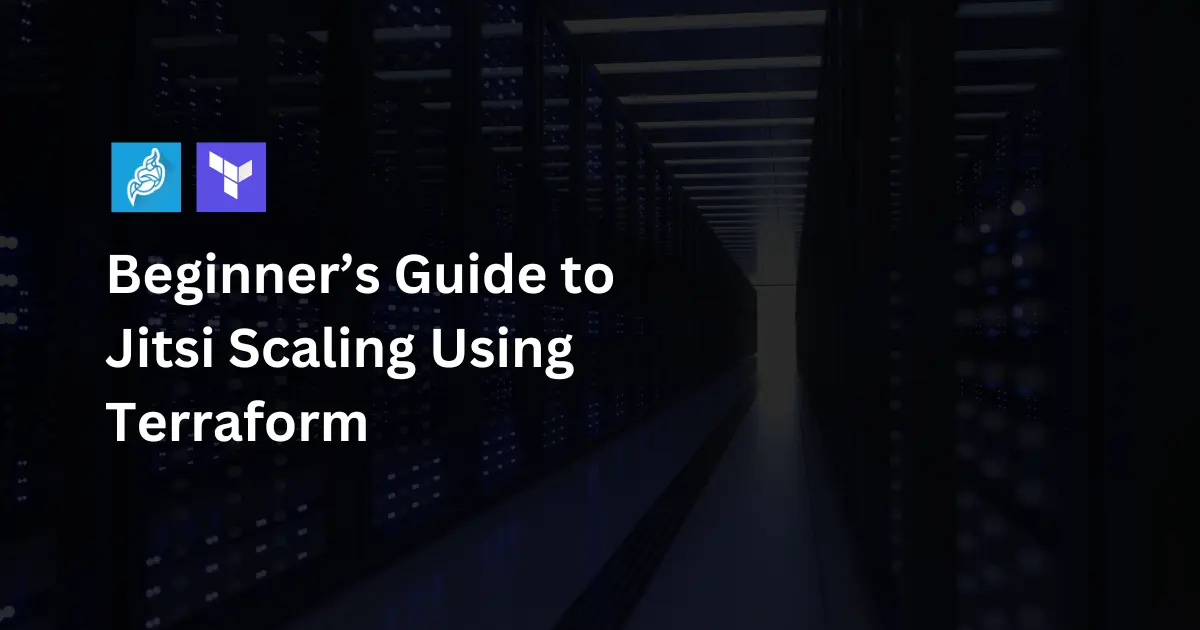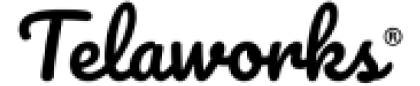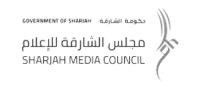Table of Contents
- What Is Jitsi and Why Should You Care?
- What Is Terraform?
- Why Use Terraform for Jitsi Scaling?
- My First Experience with Jitsi Scaling Using Terraform
- Getting Started: Setting Up Terraform for Jitsi Scaling
- Scaling Jitsi on Demand with Terraform
- Best Practices for Jitsi Scaling with Terraform
- Conclusion
In today’s digital world, scalable video conferencing is crucial for businesses, educational institutions, and even social events. As Jitsi, an open-source video conferencing platform, gains popularity, many are looking for ways to expand its capabilities to accommodate growing demands. Enter Terraform a powerful tool for automating infrastructure and making the scaling process smoother and more efficient. If you’re new to both Jitsi and Terraform, this guide is for you. Let’s dive in!
What Is Jitsi and Why Should You Care?
Jitsi is an open-source platform that allows you to host video conferences with ease. Unlike other video conferencing tools that may require subscriptions, Jitsi offers free, customizable, and secure communication solutions. Whether you’re running a small team meeting or a large-scale webinar, Jitsi can handle it all, provided you know how to scale it effectively.
What Is Terraform?
Terraform is an Infrastructure as Code (IaC) tool that lets you define and provision data center infrastructure using a high-level configuration language. Imagine being able to describe your entire infrastructure using code, and then deploying it consistently and reliably. That’s Terraform for you! By using Terraform, you can automate the setup, scaling, and management of Jitsi servers, ensuring that your video conferencing needs are met without manual intervention.
Why Use Terraform for Jitsi Scaling?
Scaling Jitsi manually can be a complex and time-consuming task, especially if you’re dealing with multiple servers. Terraform simplifies this by automating the entire process. With Terraform, you can:
- Automate server provisioning: Spin up new Jitsi servers automatically based on demand.
- Ensure consistency: Avoid configuration drift by maintaining a consistent setup across all servers.
- Save time: Focus on what matters by letting Terraform handle the heavy lifting of infrastructure management.
My First Experience with Jitsi Scaling Using Terraform
When I first started with Jitsi, the setup was fairly straightforward. But as the number of users grew, so did the need for more servers. I was manually adding servers, which was not only tedious but also prone to errors. That’s when I discovered Terraform. After a bit of a learning curve, I was able to automate the entire scaling process. Now, whether I need one server or ten, I can deploy them in minutes without breaking a sweat. Trust me, once you get the hang of Terraform, you’ll wonder how you ever managed without it.
Getting Started: Setting Up Terraform for Jitsi Scaling
Step 1: Install Terraform
Before you can start scaling Jitsi, you’ll need to install Terraform. Here’s how you can do it:
- Download Terraform: Head over to the Terraform website and download the appropriate version for your operating system.
Install Terraform: Follow the installation instructions for your specific OS. On a Mac, for instance, you can use Homebrew:
bash Copy code
brew install terraform- Verify the installation: Run the following command to check if Terraform is installed correctly:
bash Copy code
terraform -versionStep 2: Configure Your Jitsi Infrastructure
Next, you’ll need to define your Jitsi infrastructure using Terraform’s configuration language. This involves writing a .tf file that describes the servers, networks, and other resources needed for your Jitsi setup.
Here’s a basic example to get you started:
hcl Copy code
provider "aws" {
region = "us-west-2"
}
resource "aws_instance" "jitsi_server" {
ami = "ami-0c55b159cbfafe1f0" // Use the appropriate AMI for your region
instance_type = "t2.micro"
count = 5
tags = {
Name = "JitsiServer"
}
}This configuration will create five Jitsi servers on AWS. Of course, you can customize this to fit your specific needs, such as adding security groups, attaching EBS volumes, and more.
Step 3: Apply Your Configuration
Finally, apply your configuration to create the infrastructure:
bash
Copy code
terraform applyTerraform will then create the necessary infrastructure based on your configuration. If you need to scale up or down later, simply modify the count parameter and re-apply the configuration.
Scaling Jitsi on Demand with Terraform
One of the biggest advantages of using Terraform is the ability to scale your infrastructure on demand. For example, if you anticipate a large meeting or webinar, you can easily add more servers to your Jitsi setup by tweaking your Terraform configuration.
Here’s how you can do it:
Update your Terraform configuration: Increase the count parameter to the desired number of servers. hcl Copy code
count = 10- Reapply the configuration: Run the terraform apply command again to scale up your infrastructure.
- Monitor your servers: Ensure that the new servers are up and running and that they are evenly handling the video conferencing load.
By automating the scaling process, you ensure that your Jitsi setup is always ready to handle whatever comes its way..
Best Practices for Jitsi Scaling with Terraform
Scaling Jitsi using Terraform is powerful, but it’s important to follow best practices to avoid potential pitfalls:
- Modularize your Terraform code: Break down your Terraform configurations into reusable modules to simplify management and updates.
- Use version control: Store your Terraform code in a version control system like Git to track changes and collaborate with others.
- Monitor performance: Regularly monitor your Jitsi servers to ensure they are performing optimally. Tools like Prometheus and Grafana can be integrated for this purpose.
- Test before deploying: Always test your Terraform configurations in a staging environment before deploying them to production.
Conclusion
Scaling Jitsi using Terraform may seem daunting at first, but with a bit of practice, you’ll find it to be an invaluable tool in your infrastructure toolkit. By automating the process, you can focus more on delivering quality video conferencing experiences and less on managing servers. Start with the basics, experiment with different configurations, and soon, you’ll be a pro at scaling Jitsi with Terraform.
Ready to take your Jitsi setup to the next level? Download Terraform today and start automating your infrastructure. If you need help or have any questions, feel free to reach out to us—happy scaling!
FAQ
Terraform is an Infrastructure as Code tool that automates the creation, management, and scaling of servers, making it easier to expand your Jitsi setup as needed.
Terraform has a learning curve, but with the help of tutorials and practice, beginners can quickly get up to speed and start automating their infrastructure.
Terraform supports multiple cloud providers including Google Cloud, Azure, and more. You can choose the provider that best suits your needs.
Terraform offers automation, consistency, and the ability to easily scale your infrastructure on demand, saving time and reducing the risk of human error.
You can use monitoring tools like Prometheus and Grafana to track the performance of your Jitsi servers and ensure they are running optimally.