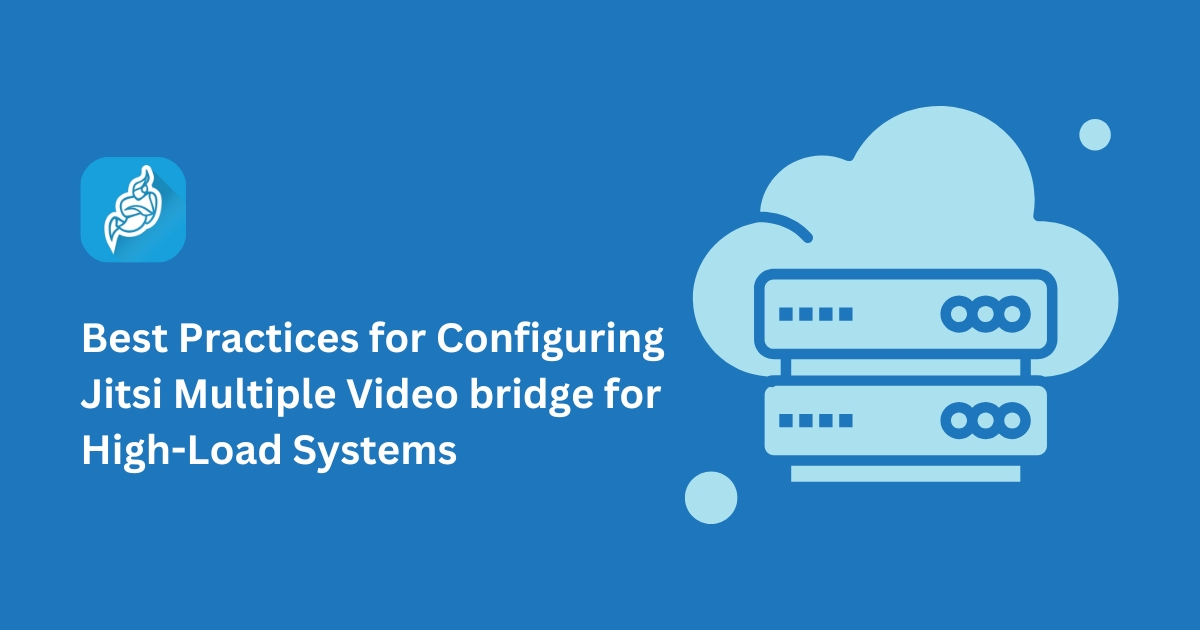Table of Contents
- Introduction: Why Jitsi Needs Multiple Videobridges for High-Load Environments
- What is Jitsi Videobridge and How It Works
- When to Use Multiple Videobridges: Key Performance Triggers
- Architecture Overview: Single vs. Multi-Videobridge Setup
- Single Videobridge Setup
- Multi-Videobridge Setup
- Best Practices for Configuring Jitsi Multiple Videobridge
- Load Balancing Strategies: Octo, Region-Based Routing, and More
- Monitoring and Performance Tuning Tips
- Common Mistakes to Avoid During Multi-Videobridge Deployment
- Case Study/Example: Scaling Jitsi for 1,000+ Participants
- Conclusion: Key Takeaways for a Scalable Jitsi Deployment
Jitsi is quite the favorite when it comes to video conferencing, especially if you’re in need of something that scales well. In bustling environments where you’re trying to juggle a billion video streams, efficiency is the secret sauce. Configuring Jitsi with Multiple Videobridges might just be your golden ticket. It helps you get the best performance, smoothing out those big meetings where everyone seems to have something to say at once.
Introduction: Why Jitsi Needs Multiple Videobridges for High-Load Environments
Jitsi’s design is all about flexibility and scalability, which is pretty handy for businesses facing massive video traffic. Picture this: thousands of folks trying to connect at the same time. Yep, one lonely Videobridge just can’t handle it all. By deploying multiple Videobridges, you’re managing your resources a lot better, spreading the load around, and keeping that video quality sharp—even when everyone’s clamoring to get in on the action.
What is Jitsi Videobridge and How It Works
Think of Jitsi Videobridge as a savvy traffic cop for your video streams. It routes these streams to clients in the most efficient way possible. Unlike the old-school server models that mix up audio and video streams into a mess, Jitsi leans on WebRTC for direct peer-to-peer communication. Each person in a call gets their own stream—cutting down on latency and saving on bandwidth. When you bring multiple Videobridges into the picture, each can handle part of the traffic, spreading the workload across several servers.
When to Use Multiple Videobridges: Key Performance Triggers
Here are a few signs you should consider deploying multiple Jitsi Videobridges:
- High Participant Numbers: If your meetings hit the 100-plus mark, multiple bridges help keep the video looking crisp.
- Increased Latency: Calls getting laggy? Participants feeling the delay? Time to rethink your setup.
- Bandwidth Constraints: Limited bandwidth can be a real buzzkill. Spread it across multiple bridges for better network usage.
- Geographical Distribution: Got users scattering across the globe? Regional Videobridges can slash that latency for your far-flung friends.
Architecture Overview: Single vs. Multi-Videobridge Setup
Single Videobridge setups centralize video streams, but that can create bottlenecks. Multi-Videobridge setups? They spread connections around based on different strategies to boost performance. It’s like creating a team of bridges that work together, ensuring no single bridge gets overwhelmed.
Single Videobridge Setup
All video data funnels through one poor server in a single Videobridge setup. It’s simple—sure—but once things heat up, you might feel the strain.
Multi-Videobridge Setup
With a multi-Videobridge setup, the traffic gets spread out among several servers. This doesn’t just up your capacity—it also gives you backup. So if one Videobridge goes on strike, you’ve got others ready to pick up the slack.
Best Practices for Configuring Jitsi Multiple Videobridge
- Capacity Planning: Map out your expected participant numbers and allocate resources to multiple Videobridges accordingly.
- Geographical Distribution: Place Videobridges in different regions to minimize latency for global users.
- Load Balancing: Use tactics like Octo and region-based routing to manage connections smartly across Videobridges.
- Regular Updates: Keep your Jitsi components up-to-date to take advantage of the latest improvements and security patches.
- Configuration Backups: Always back up configurations before making big changes—it’s just good sense.
Load Balancing Strategies: Octo, Region-Based Routing, and More
Nailing load balancing is key to success.
- Octo: This strategy lets you send streams to several bridges at once. It’s great for maintaining quality with loads of participants.
- Region-Based Routing: Sends users to the geographically nearest Videobridge, so you cut down latency.
- Randomized Distribution: Shuffles incoming connections randomly across available Videobridges. It’s simple and low-key, though not always optimized for load.
Monitoring and Performance Tuning Tips
To keep your multi-Videobridge setup humming:
- Traffic Monitoring: Deploy tools to track bandwidth and connection quality across the board.
- Load Testing: Regularly test how well your infrastructure handles peak usage.
- Performance Metrics: Keep an eye on CPU usage, memory load, and participant numbers to spot any trouble areas.
Common Mistakes to Avoid During Multi-Videobridge Deployment
- Ignoring Load Balancing: Without solid load balancing, performance can take a nosedive.
- Under-Estimating Bandwidth Needs: Getting a handle on bandwidth requirements is crucial to avoid overload.
- Neglecting Security: All Videobridges should be secured against vulnerabilities to protect your data.
- Skipping Testing: Always put your setup through its paces under real-world conditions to pinpoint potential hitches.
Case Study/Example: Scaling Jitsi for 1,000+ Participants
Imagine a company gearing up for a conference with more than 1,000 attendees. By strategically positioning multiple Jitsi Videobridges and using the Octo load balancing method, they facilitated seamless video streaming without significant lag or quality drops. The post-event feedback was glowing, affirming that performance stayed rock-solid throughout.
Conclusion: Key Takeaways for a Scalable Jitsi Deployment
Getting Jitsi Multiple Videobridge up and running is vital for handling high-traffic environments effectively. By following best practices, adopting the right load balancing tactics, and keeping a keen eye on performance, you can deliver top-notch video experiences across the board.
If scaling your video conferencing prowess is on the to-do list, a multi-Videobridge approach is the way forward. Need more guidance? Visit Jitsi Support.
FAQ
Jitsi Multiple Videobridge is a setup for managing video streams in high-traffic environments, ensuring efficient distribution and better resource utilization.
It improves video call performance and capacity, especially useful for large meetings and events with high participant counts.
Challenges may include increased complexity in configuration and management, as well as potential issues with load balancing if not set up properly.
Key factors include bandwidth availability, server resources, and the number of concurrent participants you expect to support.
Yes, Jitsi Videobridge can be integrated with various conferencing platforms and tools to provide scalable video solutions.