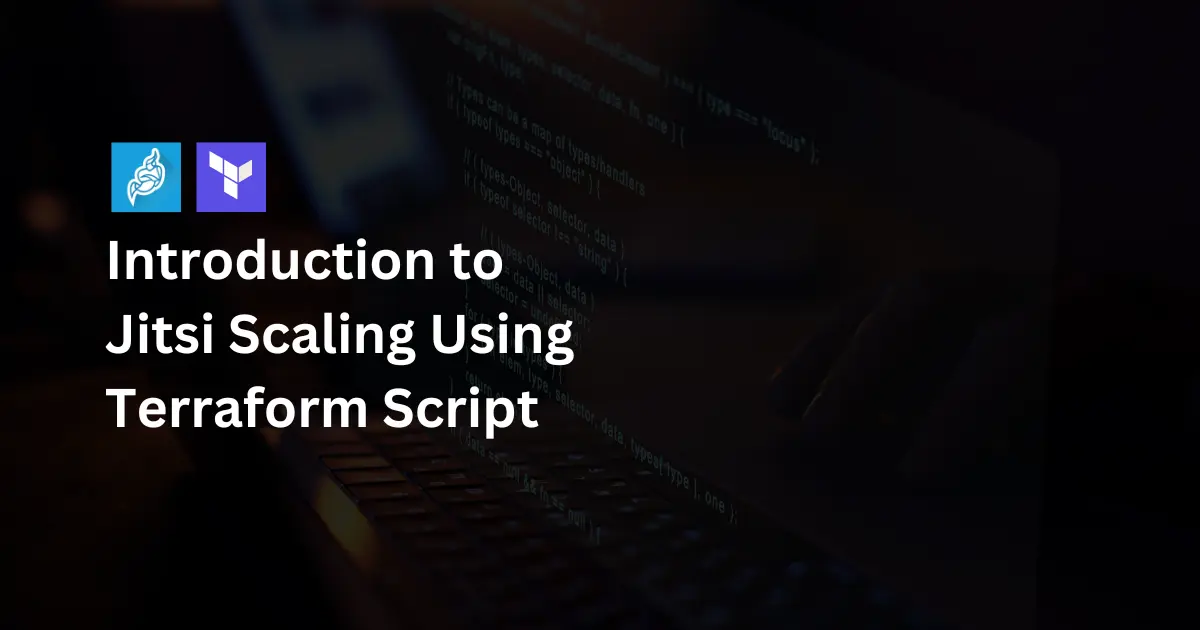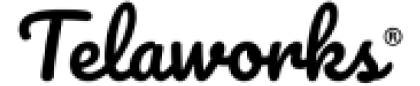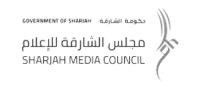Jitsi, an open-source video conferencing platform, has gained popularity for its flexibility and robust features. As organizations grow and their communication needs expand, scaling Jitsi becomes crucial. This article introduces the concept of scaling Jitsi using Terraform, a powerful infrastructure-as-code tool.
Understanding Jitsi and Scaling Challenges
Jitsi is composed of several components, including Jitsi Videobridge, Jicofo, and Prosody. As user numbers increase, these components need to scale to maintain performance. Manual scaling can be time-consuming and error-prone, especially in dynamic environments.
Enter Terraform
Terraform, developed by HashiCorp, allows you to define and provision infrastructure using a declarative language. It supports multiple cloud providers and can manage complex infrastructure setups efficiently.
Benefits of Using Terraform for Jitsi Scaling
- Reproducibility: Terraform scripts ensure consistent infrastructure across different environments.
- Version Control: Infrastructure changes can be tracked and reverted if needed.
- Automation: Scaling operations can be automated, reducing manual intervention.
- Multi-Cloud Support: Terraform works with various cloud providers, offering flexibility.
Prerequisites
- Basic knowledge of Terraform and GCP
- A GCP account with billing enabled
- Terraform installed on your local machine
- Git for version control
Basic Terraform Script for Jitsi Scaling
Here’s a simplified Terraform script to demonstrate Jitsi scaling:
provider "aws" {
region = "us-west-2"
}
resource "aws_instance" "jitsi_videobridge" {
count = var.videobridge_count
ami = "ami-xxxxxxxxxxxxxxxxx" # Replace with Jitsi Videobridge AMI
instance_type = "t2.large"
tags = {
Name = "Jitsi-Videobridge-${count.index + 1}"
}
}
resource "aws_instance" "jitsi_jicofo" {
ami = "ami-xxxxxxxxxxxxxxxxx" # Replace with Jicofo AMI
instance_type = "t2.medium"
tags = {
Name = "Jitsi-Jicofo"
}
}
variable "videobridge_count" {
description = "Number of Jitsi Videobridge instances"
type = number
default = 3
}
output "videobridge_ips" {
value = aws_instance.jitsi_videobridge[*].public_ip
}This script creates multiple Jitsi Videobridge instances and a single Jicofo instance on AWS. The number of Videobridge instances is configurable through the videobridge_count variable.
Implementing the Scaling Solution
- Prepare AMIs: Create Amazon Machine Images (AMIs) with pre-configured Jitsi components.
- Define Variables: Set up variables for customizable elements like instance counts and types.
- Create Resources: Define AWS resources for each Jitsi component.
- Configure Networking: Set up security groups and load balancers (not shown in the example).
- Output Results: Display relevant information like IP addresses.
Best Practices
- Use modules to organize your Terraform code for better maintainability.
- Implement state management to collaborate on infrastructure changes.
- Utilize Terraform workspaces for managing multiple environments.
- Regularly update your Terraform scripts and provider versions.
Conclusion
Scaling Jitsi with Terraform offers a powerful, flexible approach to managing your video conferencing infrastructure. By leveraging infrastructure-as-code principles, you can ensure consistency, repeatability, and efficiency in your Jitsi deployment. As you become more comfortable with Terraform, you can expand your scripts to include more advanced features and integrations, further optimizing your Jitsi infrastructure.
FAQ
The main advantage is automation and consistency. Terraform allows you to define your infrastructure as code, making it easy to replicate, scale, and manage Jitsi deployments across different environments with minimal manual intervention.
Yes, Terraform supports multiple cloud providers including Google Cloud Platform, Microsoft Azure, and others. You can adapt the scripts to work with your preferred cloud provider.
Terraform uses a state file to keep track of the resources it manages. For team collaboration and safer state management, it's recommended to use remote state storage (e.g., S3 bucket for AWS) and state locking to prevent concurrent modifications.
While Terraform itself doesn't provide auto-scaling capabilities, you can combine it with cloud-specific auto-scaling features. For instance, on AWS, you could use Auto Scaling Groups and CloudWatch alarms, defining these resources in your Terraform scripts.