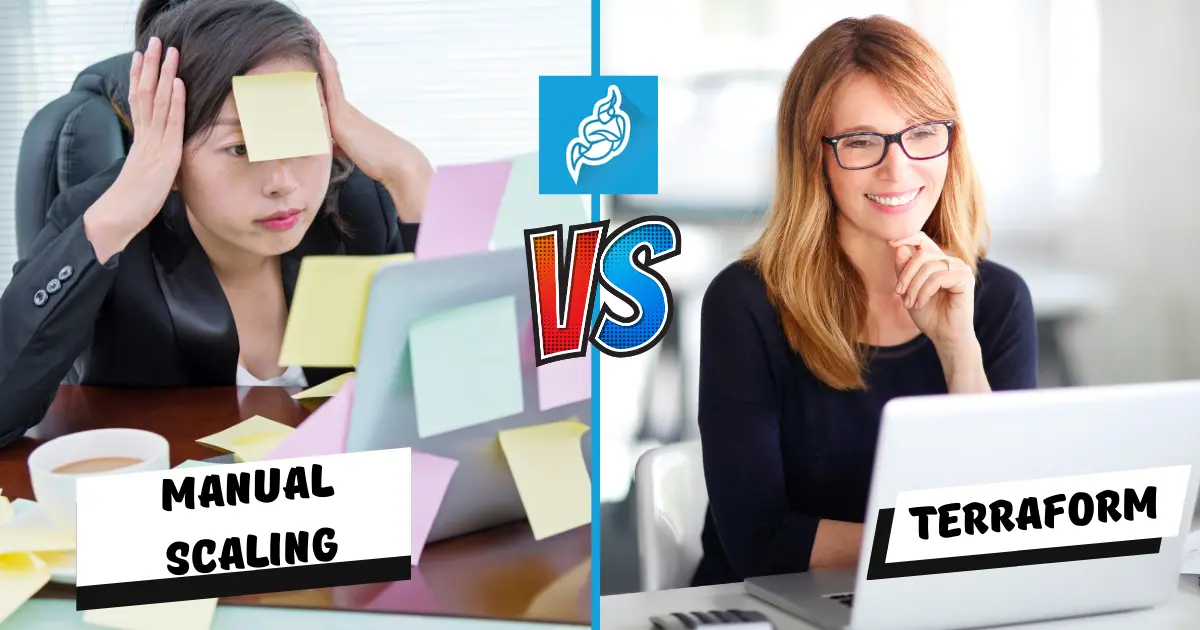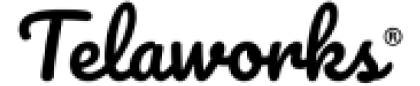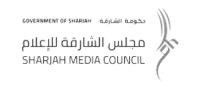Let’s face it - video calls are everywhere these days. Whether you’re catching up with grandma or pitching to a client, chances are you’re doing it through a screen. That’s where Jitsi comes in - this nifty open-source platform has been turning heads with its flexibility and cool features. But here’s the million-dollar question: as more people jump on the Jitsi bandwagon, how do you keep it running smoothly?
Today, we’re diving into two ways to scale Jitsi: the old-school manual method and the new kid on the block, Terraform. Buckle up!
What’s the Deal with Jitsi Scaling?
Before we jump in, let’s break down what we mean by “scaling” Jitsi. Picture this: your company’s weekly all-hands meeting suddenly goes from 50 to 500 people. Scaling is all about beefing up your Jitsi setup to handle that jump without breaking a sweat.
Manual Scaling: The Old-School Approach
Manual scaling is exactly what it sounds like - you’re in the driver’s seat, hands on the wheel. Here’s what you’re signing up for:
- Resource Provisioning: Administrators manually set up new servers or virtual machines as needed.
- Configuration: Each new instance requires manual configuration of Jitsi components.
- Load Balancer Adjustment: Admins must update load balancer settings to include new instances.
- Monitoring and Maintenance: Constant vigilance is needed to identify scaling needs and maintain the system.
Advantage Manual Scaling
- Fine-grained control over each instance
- No additional tools or languages to learn
- Suitable for small-scale deployments
Disadvantage Manual Scaling
- Time-consuming and labor-intensive
- Prone to human error
- Difficult to replicate consistently
- Challenging to manage in large-scale environments
Terraform Scaling: The New Sheriff in Town
Enter Terraform - the cool new tool that lets you write up your infrastructure like you’re coding. Here’s how it shakes things up:
- Infrastructure as Code: Imagine writing down your entire Jitsi setup in a script. That’s what Terraform lets you do.
- Set It and Forget It: Terraform takes your script and makes the magic happen - new instances pop up automatically.
- Time Machine for Your Setup: Keep track of changes and roll back if something goes sideways.
- Cloud-Hopping Made Easy: Whether you’re team AWS, GCP, or Azure, Terraform’s got your back.
Advantage Terraform Scaling
- Rapid and consistent deployment
- Reduced human error
- Easy replication across environments
- Efficient management of large-scale infrastructures
- Better collaboration among team members
Disadvantage Manual Scaling
- The initial learning curve for Terraform
- Requires careful planning and script management
- It may be overkill for very small deployments
Comparative Analysis
| Factor | Manual Scaling | Terraform Scaling |
|---|---|---|
| Speed of Deployment | Slow | Fast |
| Consistency | Variable | High |
| Error Probability | High | Low |
| Scalability | Limited | Extensive |
| Learning Curve | Low | Moderate |
| Cost Efficiency | Low for large-scale | High for large-scale |
| Version Control | Difficult | Easy |
| Multi-Cloud Support | Challenging | Seamless |
Conclusion
Look, if you’re running a small Jitsi setup, manual scaling might do the trick. But let’s be real - as soon as you start to grow, Terraform is the way to go. It’s faster, more reliable, and saves you a ton of headaches down the road.
Jumping on the Terraform train means your Jitsi setup can grow as fast as your user base, without you pulling your hair out. So why not give it a shot? Your future self (and your stress levels) will thank you.
FAQ
The biggest advantage of using Terraform for Jitsi scaling is automation and consistency. With Terraform, you can define your entire infrastructure as code, which means you can replicate your Jitsi setup across different environments or scale up with just a few commands. This dramatically reduces human error, speeds up deployment, and ensures that your infrastructure is consistent every time you scale. It's like having a magic wand that sets up your Jitsi servers exactly the same way, every time!
If you're managing a small Jitsi deployment and it's working fine, you might not need to switch immediately. However, as your user base grows, the benefits of Terraform become more pronounced. It saves time, reduces errors, and makes your life easier when dealing with complex setups or multi-cloud environments. Think of it like upgrading from a bicycle to a car – sure, the bike works, but the car will get you much further, much faster, with less effort. If you're planning for growth or already feeling the pain of manual scaling, it's definitely worth making the switch.
While Terraform does require some coding skills, it's not as daunting as it might seem. Terraform uses a declarative language that's designed to be readable and relatively easy to learn. If you're comfortable with basic scripting or have some experience with JSON or YAML, you'll find Terraform quite approachable. Plus, there are plenty of resources and community-contributed modules available to help you get started. It's like learning a new recipe – it might look complicated at first, but with a bit of practice, you'll be whipping up infrastructure like a pro chef!
Absolutely! This is actually one of Terraform's strong suits. Terraform supports multiple cloud providers including AWS, GCP, and Azure, allowing you to define and manage resources across different clouds using the same tool and similar syntax. This makes it incredibly powerful for creating hybrid or multi-cloud Jitsi deployments. You could, for example, have your main Jitsi infrastructure on AWS, with backup or overflow capacity on GCP, all managed through the same Terraform configuration. It's like having a universal remote for your entire cloud infrastructure!