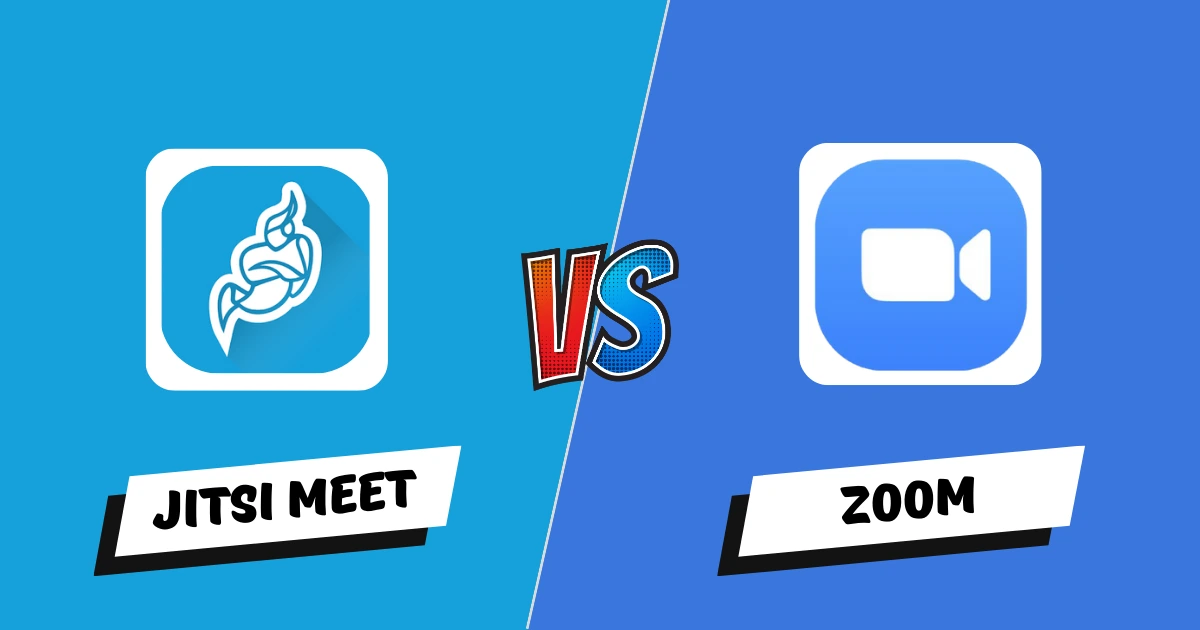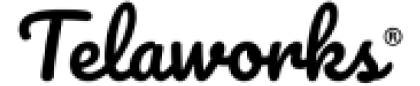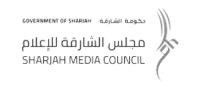In the realm of virtual meetings, Jitsi and Zoom have emerged as two prominent players, each catering to distinct preferences and requirements. Let’s dive into the comparison of these platforms based on the crucial aspect of Free vs Paid subscriptions.
Jitsi - Embracing Freedom
Free Offering: Jitsi sets itself apart by offering a fully functional, open-source video conferencing solution at no cost. It’s an ideal choice for small businesses, freelancers, or anyone looking for a budget-friendly option. With Jitsi, you can enjoy features like unlimited meetings, HD video quality, and screen sharing without breaking the bank.
| Feature | Advantage | Disadvantage |
|---|---|---|
| Cost | Free and open-source | May lack some advanced features of paid alternatives |
| Ease of Use | Web-based platform, no downloads required | Interface may be less intuitive than some paid options |
| Features | Screen sharing, recording (with add-on), chat | May lack features like call recording, analytics, and integrations |
| Scalability | Can handle large meetings with up to 100 participants | May not be suitable for very large meetings or webinars |
| Security | Open-source code allows for independent security audits | May be more vulnerable to attacks than closed-source platforms |
| Customization | Highly Jitsi customizable with plugins and add-ons | Can be time-consuming to set up and configure |
Zoom - Elevating Collaboration
Paid Offering: Zoom, on the other hand, has gained immense popularity for its robust set of features under the paid subscription. Ideal for businesses of all sizes, Zoom’s paid plans offer advanced functionalities like large participant limits, webinar hosting, and integration with third-party applications.
| Feature | Advantage | Disadvantage |
|---|---|---|
| Cost | Free tier with basic features, paid plans with advanced features | More expensive compared to some open-source options |
| Ease of Use | Intuitive interface, easy to join and host meetings | Can be overwhelming with advanced features |
| Features | Extensive features: call recording, transcription, whiteboard, breakout rooms, polls, scheduling | Lacks customization options compared to open-source platforms |
| Reliability | Stable and reliable platform with high uptime | Occasional latency or connection issues in high-traffic periods |
| Mobile Apps | Native apps for iOS and Android with full functionality | Can be resource-intensive on mobile devices |
| Security | Robust security features, including AES-256 encryption and end-to-end encryption (paid plans) | Security concerns raised in the past, requiring vigilance with security settings |
| Integrations | Wide range of integrations with popular tools and services | Can be complex to set up and manage multiple integrations |
| Customer Support | Dedicated customer support team for paid plans | Limited support for free tier users |
Jitsi vs Zoom
| Feature | Jitsi Meet | Zoom |
|---|---|---|
| Cost | Free and open-source | Free tier with basic features, paid plans with advanced features |
| Ease of Use | Web-based, no downloads, simple interface | More intuitive interface, but can be overwhelming with advanced features |
| Features | Screen sharing, chat, breakout rooms (server-side configuration) | Extensive features: recording, transcription, whiteboard, breakout rooms, polls, scheduling |
| Security | End-to-end encryption, open-source code for independent audits | Robust security features, including AES-256 encryption and end-to-end encryption (paid plans), security concerns in the past |
| Privacy | Focus on privacy, no user data stored | Free tier does not offer encryption, may require more security configuration |
| Scalability | Up to 100 participants | Suitable for large meetings and webinars (paid plans) |
| Customization | Highly customizable with plugins and add-ons | Limited customization options compared to open-source platforms |
| Integrations | Limited integrations | Wide range of integrations with popular tools and services |
| Support | Active user community, limited official support | Dedicated customer support team for paid plans, limited support for free tier users |
Choosing the Right Fit
For Small Teams and Budget-Conscious Users: If you’re running a small team or looking for a budget-friendly option, Jitsi’s free and open-source nature makes it a compelling choice. Enjoy quality video conferencing without compromising your wallet.
For Businesses Seeking Advanced Functionality: If your business demands advanced features and scalability, Zoom’s paid plans might be worth the investment. Explore the wide array of tools to enhance your virtual collaboration experience.
FAQ
Jitsi is truly free and open-source, with no hidden costs. You can enjoy all its features without spending a dime.
Yes, Zoom's free version is reliable for regular use, but it comes with a 40-minute time limit on group meetings.
Yes, Jitsi prioritizes privacy and offers end-to-end encryption, ensuring secure conversations.
Zoom's paid plans offer advanced features, higher participant limits, and seamless integration, making them ideal for businesses with diverse collaboration needs.