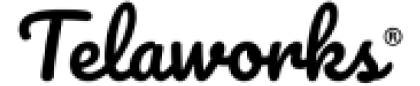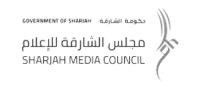In the era of remote work, selecting the right video conferencing platform is crucial for effective collaboration. This practical guide compares two popular options: Jitsi and Google Meet, assisting you in choosing the ideal platform for your remote teams.
Jitsi Meet:
Open Source Customization: Jitsi Meet’s open-source nature allows for customization, providing a tailored experience for remote teams.
No-Hassle Joining: Users can swiftly join meetings without the need for an account, facilitating quick and hassle-free collaboration.
Privacy Assurance: With end-to-end encryption, Jitsi Meet prioritizes the security and privacy of your remote team’s discussions.
Budget-Friendly Option: Jitsi Support offers a cost-effective solution, making it an attractive choice for teams on a budget.
Google Meet:
Seamless Google Workspace Integration: Google Meet effortlessly integrates with Google Workspace, offering a cohesive environment for remote teams using Google’s suite of tools.
Scalability for Large Teams: With the ability to accommodate larger meetings, Google Meet is suitable for scaling up collaboration in bigger remote teams.
User-Friendly Interface: Google Meet’s intuitive interface and straightforward controls cater to teams with varying levels of tech-savviness.
Advanced Collaboration Features: Offering features like live streaming, Google Meet is ideal for teams seeking advanced collaboration capabilities.
Comparison: Jitsi Meet vs Google Meet
| Feature | Jitsi Meet | Google Meet |
|---|---|---|
| Open Source Customization | Yes | No |
| No-Hassle Joining | Yes | No |
| Privacy Assurance | End-to-End Encryption | Google Workspace Security |
| Budget-Friendly Option | Yes | Pricing Plans Available |
| Google Workspace Integration | No | Yes |
| Scalability for Large Teams | Limited | Ideal for Larger Meetings |
| User-Friendly Interface | User-Friendly | Intuitive Interface |
| Advanced Collaboration Features | Basic Features | Live Streaming, Captions |
Choosing the Right Platform for Your Remote Team
- For small teams or budget-conscious groups: Jitsi Meet offers a free, user-friendly solution with solid core features.
- For teams already using G Suite or requiring advanced features: Google Meet provides seamless integration and additional capabilities for larger-scale collaboration.
- For maximum security customization and control: Jitsi Meet’s open-source nature can be advantageous.
FAQ
Jitsi Meet is a cost-effective option but may have limitations for very large teams. Consider your team size and collaboration needs.
No, a Google account is required to host or join meetings on Google Meet.
Yes, Google Meet provides a free version, but certain advanced features may require a subscription.
Both platforms offer strong security features, but Jitsi Meet's open-source nature allows for additional customization.
Jitsi's simplicity makes it ideal for quick and casual meetings, while Google Meet caters to larger and more structured gatherings.